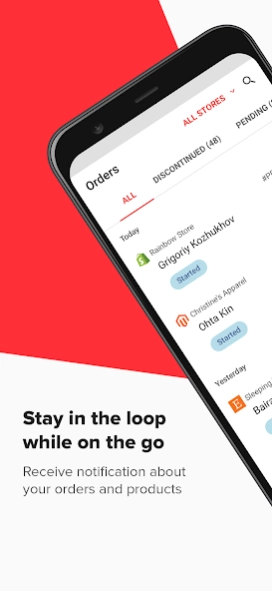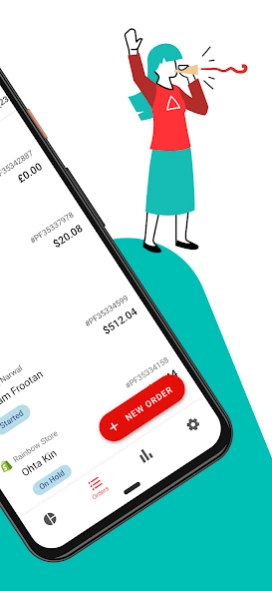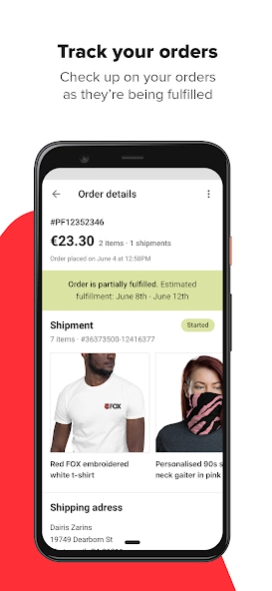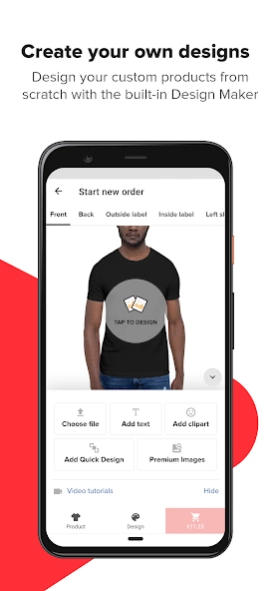Version History
Here you can find the changelog of Printful since it was posted on our website on 2019-07-15.
The latest version is 24.3.2 and it was updated on soft112.com on 19 April, 2024.
See below the changes in each version:
version 24.3.2
posted on 2024-04-16
Release notes 24.3.2
- New features:
- Embroidery approval sheet: Introducing a new feature to review and approve embroidery designs.
- Reworked file library
- Bug fixes and improvements:
- Shopping cart: Resolved an issue where the personal store was not displaying.
- App re-open: Resolved an issue where the app would not retain progress when re-opening from the background.
- General improvements to enhance the performance of the app.
version 24.3.1
posted on 2024-03-26
Release notes 24.3.1
- New features:
- Shopping cart functionality is added
- Template creation function added
- Bug fixes and improvements:
- Minor shipping screen adjustments
version 24.1.1
posted on 2024-02-29
New features:
- Added product template collections management feature;
Bug fixes and improvements:
- Updated store icons;
- Improved store picker for ‘Statistics’ screen;
- Disable templates that are discontinued or without sizes / colors for order creation.
version 24.1.0
posted on 2024-01-09
- New features:
- Added dashboard widget for statistics
- Easier language change
- Bug fixes and improvements:
- Fixed unexpected refresh animation for Recently viewed products
- Fixed multiple minor bugs related to Order UI
- Resolved minor file library upload bug
- Updated warning messages in the shipping step
version 23.12.1
posted on 2023-12-06
- Bug fixes and stability improvements.
version 23.07.0
posted on 2023-08-10
This version includes bug fixes and stability improvements.
version 23.08.2
posted on 2023-08-10
This version introduces Product Templates feature and the update also includes bug fixes and stability improvements.
version 1.45.0
posted on 2023-04-26
This version introduces an updated product reviews design. This update also includes bug fixes and stability improvements.
version 1.24.0
posted on 2022-05-12
- This version introduces the new Promo Maker and File Library functionality. Version also includes bug fixes and stability improvements.
version 1.21.1
posted on 2022-04-13
Now you can get more details about the products - available customization options, product style and fit, used material and other features. We’ve also added the ability to change draft orders. This update also includes stability improvements and bug fixes.
version 1.19.4
posted on 2022-02-21
Stability improvements and bug fixes
version 1.18.1
posted on 2022-01-27
Stability and performance improvements
version 1.17.1
posted on 2022-01-07
Now the app is available in Japanese!
version 1.17.0
posted on 2021-12-10
Your Year in Review is here! Find out your 2021 highlights and discover how your brand grew this year.
version 1.14.0
posted on 2021-09-22
We’ve updated the facility badges.
version 1.13.1
posted on 2021-09-20
Now the app is available in Dutch (Nederlands) language!
version 1.12.0
posted on 2021-09-10
- Now receive personalized Printful updates and recommendations in a push notification! Enable new notifications in the Settings.
version 1.11.0
posted on 2021-08-18
- Now receive notifications in your Printful account language!
version 1.10.0
posted on 2021-07-27
- Now you can search products and set the browsing currency for the product catalog in the app’s settings. We’ve also added the trending products to the dashboard.
version 1.9.4
posted on 2021-06-30
- Now the app is available in Brazilian Portuguese!
version 1.9.3
posted on 2021-06-18
For easier tracking of shipped orders, we’ve added new order filters - In transit and Delivered.
version 1.9.0
posted on 2021-05-18
Embrace your creativity and design products on the go as the Design Maker is now available directly in the app! It could be that the whole experience isn’t available for you just yet, but don’t worry-we’ll be introducing this to more and more users over the coming weeks.
version 1.8.5
posted on 2021-05-06
- You can now manage your default selling settings and see which products and product variants correspond to your preferences.
version 1.8.4
posted on 2021-04-14
- You can now copy an order. This update also includes bug and translation fixes.
version 1.8.0
posted on 2021-02-05
- Added the ability to browse and create orders from product templates.
version 1.7.1
posted on 2020-11-09
- Added the ability to browse the Printful product catalog.
version 1.6.6
posted on 2020-10-14
- Added the option to log in with social media accounts.
version 1.6.5
posted on 2020-10-08
- Added French and German language support.
version 1.6.2
posted on 2020-07-15
- You can now confirm a draft order and add missing shipping details in the app, so no need to go to the Printful website to do that.
- We’ve fixed the shipping progress bar-now it’s easier to follow the status of your orders.
- We've added more fulfillment information-now you'll see where your orders are being fulfilled in the app.
version 1.6.1
posted on 2020-06-04
- The app now has a Dashboard where users can check out the latest Printful blog articles, social media posts, and YouTube videos.
- The app is easier to use. The new error screens will give users a better understanding of why the errors happened.
- Users can save shipping addresses in an Address Book on the Printful website and save time filling out shipping forms in the future.
version 1.4.2
posted on 2020-04-08
We improved the performance and design of the app to make it more user friendly and eye-pleasing for you.
version 1.4.0
posted on 2020-03-20
We added a customer support chat functionality to the app and our customers can also now upload photos of issues they might have
version 1.3.0
posted on 2020-03-02
You can now create orders from your synced items!
The latest app update is live! Create new orders from your synced products, straight from your phone.
version 1.1.3
posted on 2019-08-06
You can now confirm orders!
We've updated our app so you can confirm your incoming orders with just a few taps.
version 1.0.16
posted on 2019-05-07
Added Spanish language!
We’ve polished your overall in-app experience and rolled out some smaller and bigger bug fixes to make your interaction with the app seamless.